THE NEW FACE
OF ADEPT
6 NEW FEATURES, AND A BRAND NEW DESIGN
Get ahead of the curve! By clicking the "Try it Now" button below you can be among the first to enjoy the advanced features of the latest version of ADEPT! Version 1.4 has an updated look and feel and works even better than the existing ADEPT 1.3 currently available to the public.
Try it Now
All your projects and account information will be maintained
WANT TO TRY THE NEW VERSION? CLICK HERE!
NEW DESIGN
New look. Same simple and quick usability
ADEPT Version 1.4 introduces an updated look that reflects online trends, and echoes some of the key themes of the Armstrong web site. We’ve incorporated Google’s ‘Material Design’, the newest web design standards that might be seen in an App from Google or Apple. But we’ve retained the simple and quick navigation and the animation cues that users rated highly.
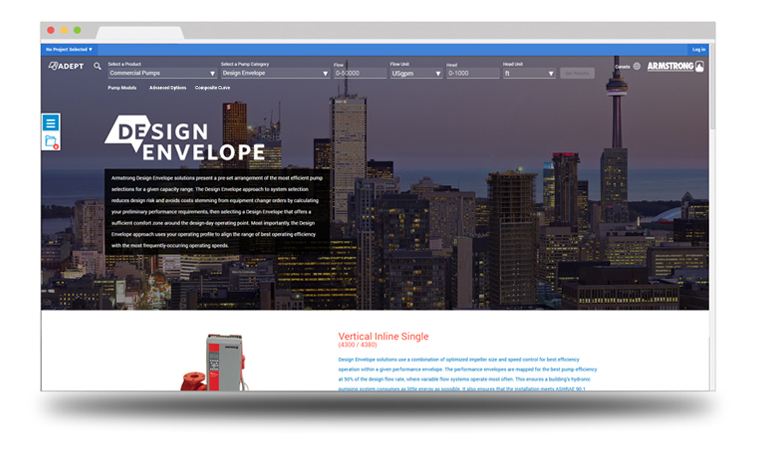
Projects
ADEPT IS NOW USING THE CLOUD
When you open ADEPT 1.4 the first thing you’ll notice is the new look, but the feature that will likely affect you most is the new Projects function we’ve created. ADEPT users have been asking for the ability to create and save projects, work on several projects at the same time and switch quickly between projects. Now you can do all of this with ADEPT 1.4.
Project data moves with you: Don’t worry. If you start projects in ADEPT 1.4, your project data is safe and will move with you into all future ADEPT versions.
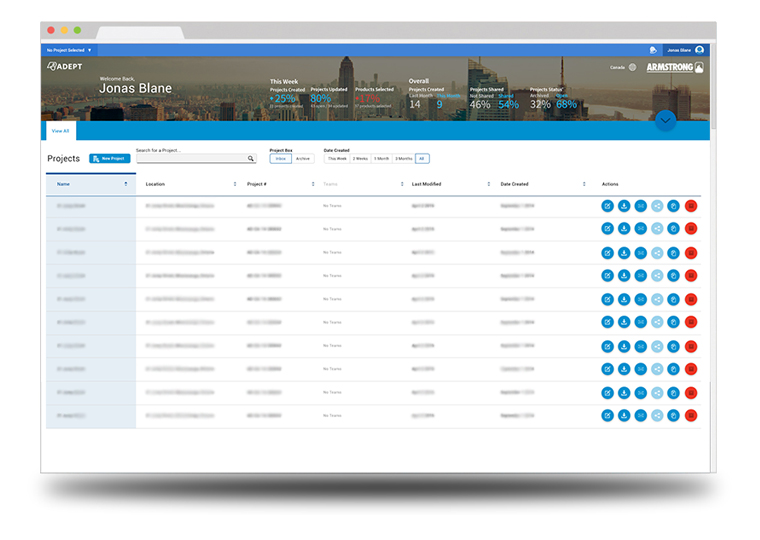
All your projects and account information will be maintained
WANT TO TRY THE NEW VERSION? CLICK HERE!
DASHBOARD VIEW
SEE HOW YOU'RE WORKING
ADEPT version 1.4 shows a projects dashboard with important information available at a glance on the number of projects created and updated this month and last month; how many are still in your inbox, and how many have been moved into your archive. In the future this dashboard will be expandable for other kinds of tracking.
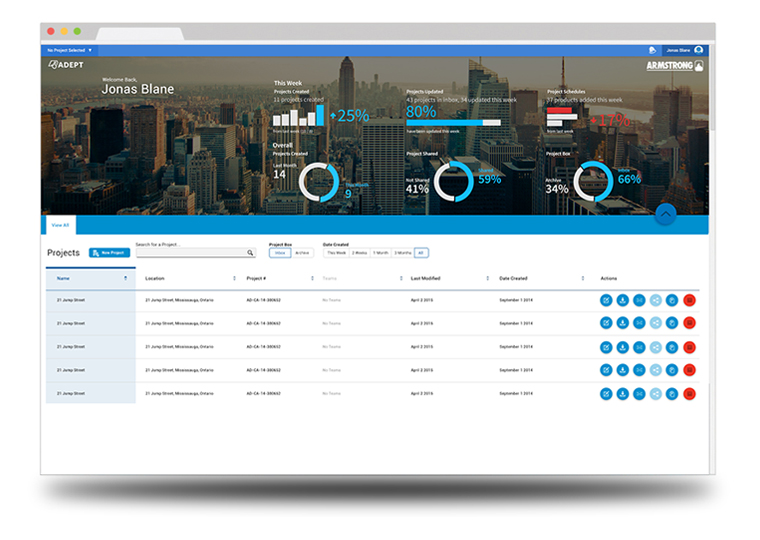
Login
Work smarter on projects from anywhere
You can start a project in the office and share the equipment schedule; chat about it and tweak it using your phone at lunchtime; then finalize it on your tablet in the evening. Each device can access and edit projects and send documents in real time, permitting you to work from wherever you happen to be, according to your preferred schedule.
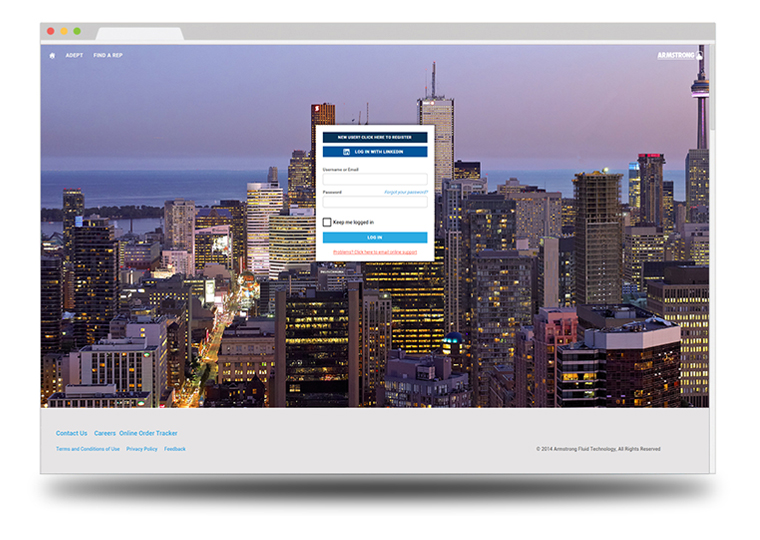
User Profile
Optional log in, Simplified user profile
ADEPT does not require a log-in for quick product searches; but you do have to log-in to save your projects. It takes only a few seconds to complete the registration form for your user profile, giving you secure access to your private files. But the really good news is you don't have to remember another User ID and password. With ADEPT 1.4 you can log in using your existing Armstrong credentials and new users have the option of logging in via LinkedIn.
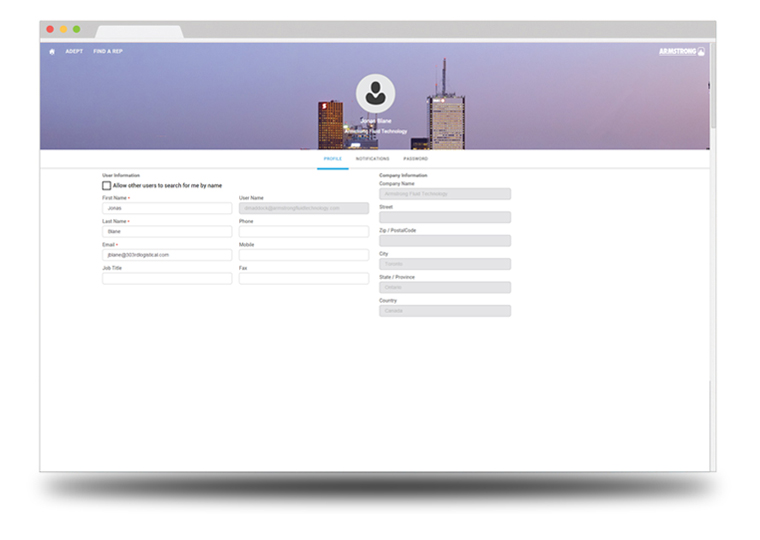
All your projects and account information will be maintained
WANT TO TRY THE NEW VERSION? CLICK HERE!
Notifications
KEEP UP TO DATE WITH YOUR ADEPT
ADEPT now sends notifications to you within the application such as project invitations and alerts when equipment schedules are modified.
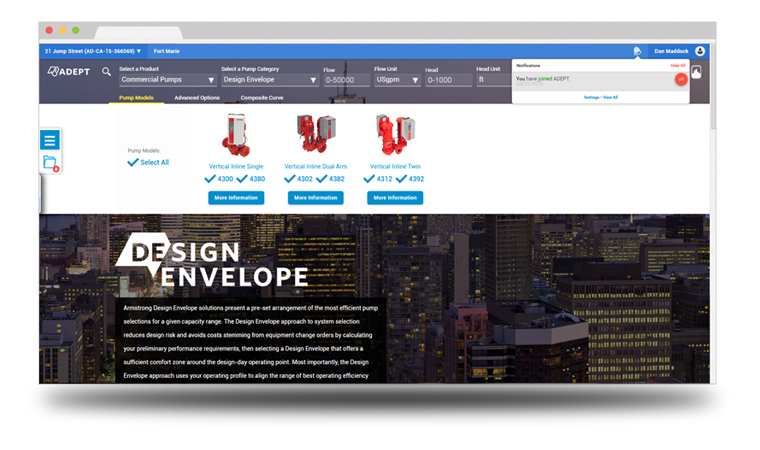
APPLICATION TOUR
A WALKTHROUGH and help function
ADEPT is more straightforward and intuitive than ever before, but if you prefer to have the features explained and demonstrated in a condensed format, we’ve added a new Application Tour. And if you need a helping hand while you're in the software, the ADEPT Help function makes it really easy to find any of the functions you need.
